Straight line routing (Aircraft)
This article is incomplete & needs to be reviewed. You can help by creating a pull request.
Overview
Unlike traditional routing algorithms that use roads, trails, or predefined routes, straight line routing calculates the shortest distance between two points on the map as a straight line. This feature can be useful for active hikers who want to route away from trails or explore remote areas where traditional routes may not be available. For light aircraft pilots and ship skippers, using the Straight line routing type can be very useful in navigation.
- The Straight line routing does not consider any obstacles or barriers that may be present in the terrain, such as mountains, rivers, or dense forests.
- It does not provide any information about the quality of the terrain, the difficulty level of the route, or any other relevant factors that may affect the safety or feasibility of the route (Route Details section is empty).

Route Parameters - Straight Line
Straight line routing is linked to Aircraft profile. By default, this profile is deactivated. To use this profile for routing, you need to switch it on in Menu → Settings → App profiles.
Straight line routing can be configured according to your needs in the Route parameters section of the Navigation settings.
- Android
- iOS
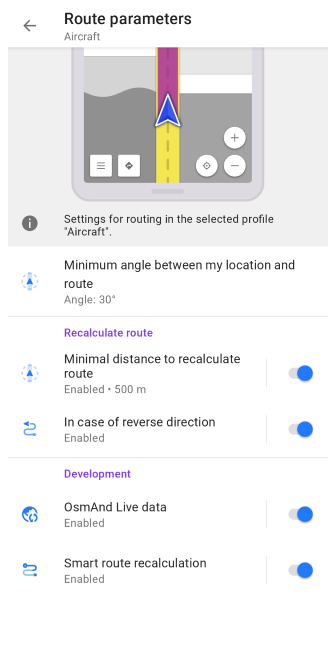
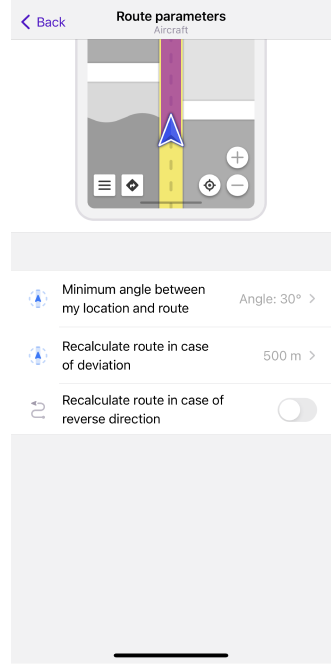
| Parameter | Description | Note |
|---|---|---|
| Minimum angle between my location and route | Extra straight segment between my location and calculated route will be displayed until the route is recalculated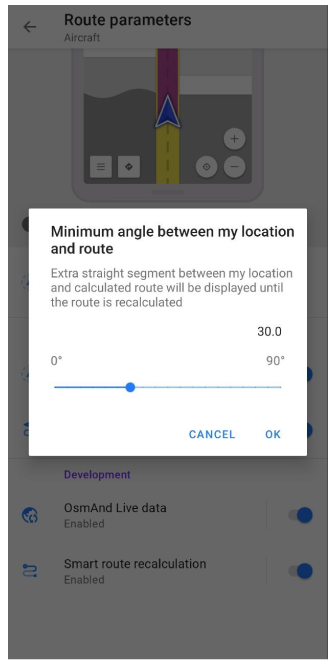 | When the angle between the calculated route and actual geolocation is higher than the one set by you, the shortest path from your current position to the calculated route will be built. In other words, OsmAnd will calculate an additional route segment to the previously calculated route. |