Bicycle routing (MTB)
Overview
Bicycle routing considers factors such as the availability of bike paths, trails, and roads that are safe and legal for bicyclists. OsmAnd always uses elevation data when calculating the estimated time of arrival (time to cover the distance) according to Naismith's rule. By default the fastest route is provided. Bicycle routing also considers additional factors such as your bicycle width to help avoid narrow cycle paths.
Bicycle routing can also be useful for mountain biking.
You can configure Bicycle routing in the Route parameters section of the Navigation settings.
Route Parameters - Bicycle
OsmAnd's bicycle routing features allows cyclists to input a start and end point, and then generate a route that takes into account their preferences and local geography.
- Android
- iOS
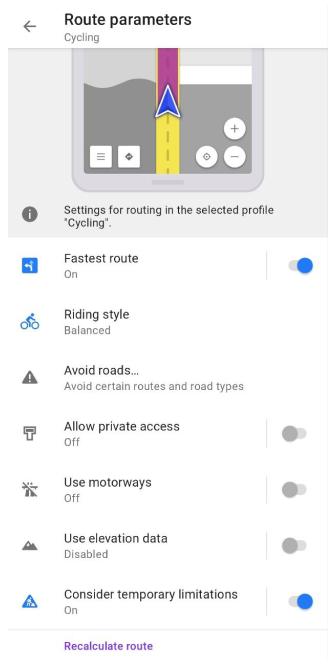
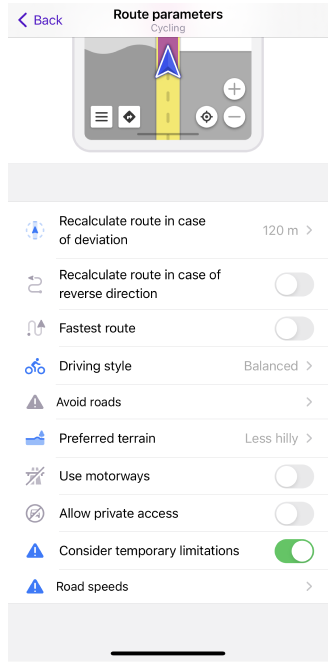
| Parameter | Description | Note |
|---|---|---|
| Fastest route | The routing mechanism will choose more direct and, accordingly, faster roads. | Despite the increase in the speed of movement, the distance traveled also increases at the same time. This leads to an increase in muscle effort. |
| Riding style (Android) Driving style (iOS) | You can choose your riding style for a better routing.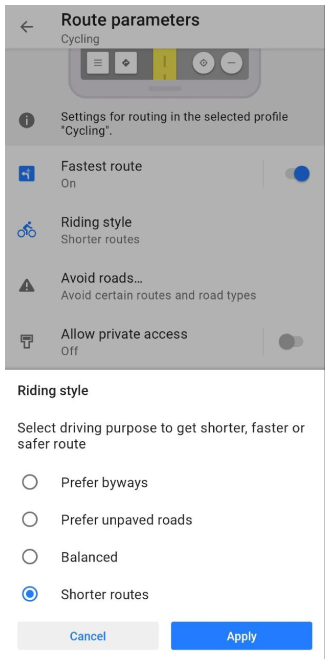 |
|
| Avoid roads… | Select roads you want to avoid during navigation.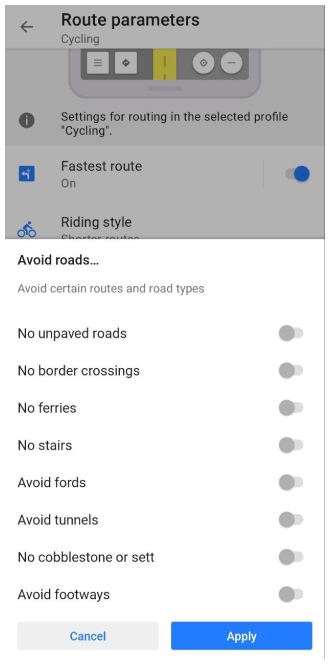 | You can either select a road on the map or choose road type(s) from the list:
|
| Allow private access | Private access restrictions will be ignored when route calculating. | Tag private is used in OSM to describe restrictions on the use of highways and other transportation routes, as well as buildings, entrances, amenities, and leisure entities. |
| Use elevation data (Android) Preferred terrain (iOS) | Elevation data will be used in route calculation: penalties for roads with another elevation profile will be set.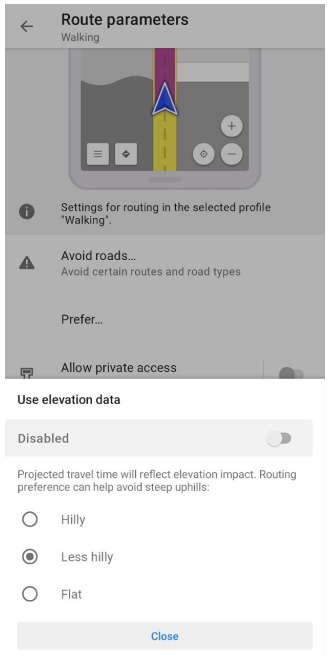 | This preference can help avoid steep hills or vice versa, prefer them. If you choose hilly route, preference will be given to hills and mountains. If flat - to flats, hills will be avoided. Less hilly preference is something in between these two options. Without elevation data the fastest route as on plain terrain will be calculated. |
MTB routing particularities
The MTB (mountain biking) routing mechanism is the same as bicycle routing. Note, that there are some penalties for using MTB routes, and therefore they are less likely to be offered for cycling to home or to work.