Cross-Platform Purchases
Supported Cross-Platform Purchases
The following OsmAnd products currently support use across multiple platforms (Android, iOS, and Web):
- OsmAnd Pro subscription
- Maps+ subscription
- Maps+ one-time in-app purchase
Starting with OsmAnd version 5.1, released in celebration of our 15th anniversary, cross-platform access has been extended to Maps+ (formerly known as Unlimited). Previously, only the OsmAnd Pro subscription was cross-platform.
To activate cross-platform access, purchases must be linked to your OsmAnd Cloud account.
You can compare all OsmAnd products here: difference between purchases
| Product Type | Cross-Platform | Notes |
|---|---|---|
| OsmAnd Pro (subscription) | ✔ | Works after OsmAnd Cloud login on Android, iOS, and Web when linked to Cloud. |
| Maps+ (subscription) | ✔ | Usable on all platforms, but must be activated via OsmAnd Cloud on the purchase device. |
| Maps+ (one-time purchase) | ✔ | Usable on all platforms, but must be activated via OsmAnd Cloud on the purchase device. |
| OsmAnd+ (standalone app) | ✘ | Not transferable by default between platforms, requires manual purchase registration at OsmAnd Cloud account. For assistance, contact support@osmand.net. |
How It Works
To use your OsmAnd Pro, Maps+ purchase across different platforms (Android, iOS, or Web), you need to link it to your OsmAnd Cloud account.
Link Your Purchase
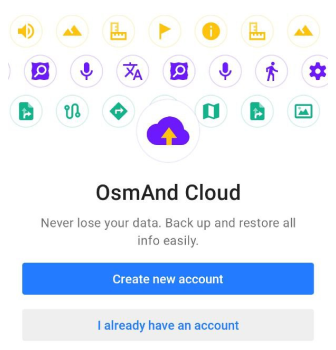
Perform this step on the device where you made the purchase (Android or iOS, version 5.0 or later):
-
Go to your OsmAnd Cloud account:
Menu → Settings → OsmAnd Cloud → Create new account / I already have an account -
Once logged in, your Pro or Maps+ purchase will be automatically linked to your Cloud account and marked as cross-platform, if it was not previously linked to another account.
Activate on Another Device or Platform
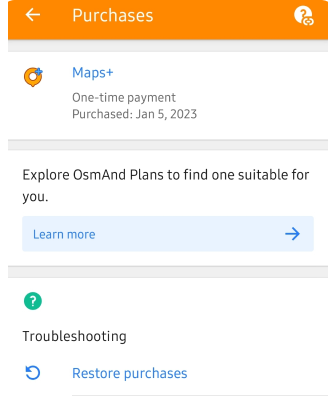
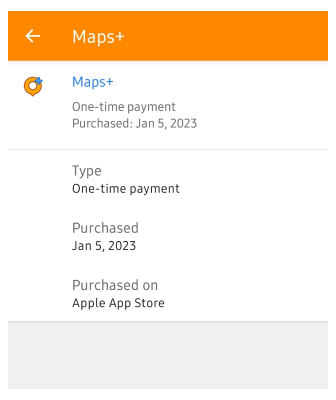
-
Go to your OsmAnd Cloud account:
Menu → Settings → OsmAnd Cloud → Log in with the same account -
Then go to:
Menu → Settings → Purchases
Your linked Pro or Maps+ purchase should now be available.
Troubleshooting
If you don't see your purchase listed:
- Tap Menu → Settings → Purchases → Restore purchases
- Ensure you are logged in to the same OsmAnd Cloud account used on the original device.
If the issue persists, contact support@osmand.net and include:
- Your OsmAnd Cloud email.
- Platform(s) and app store(s) used.
- Type of purchase (Pro / Maps+ one-time / Maps+ subscription).
Purchases and Multiple Accounts
A cross-platform purchase is linked to the OsmAnd Cloud account that was last activated on the device holding the original purchase receipt (from the App Store or Google Play). If you log out of your primary account and log into a new one on this device, the system automatically transfers the license to the new account. As a result, your original OsmAnd Cloud account loses its purchases status on other platforms, as the license can only be active on one OsmAnd Cloud account at a time. More info is here.
Example
You purchased Maps+ as a one-time in-app purchase in the free version of OsmAnd from the Amazon Appstore.
Later, you decide to switch to an iPhone and want to use Maps+ with the OsmAnd iOS version.
To activate your Maps+ purchase on iOS:
- Open the Amazon version of the OsmAnd app on your original device.
- Log in to your OsmAnd Cloud account:
Menu → Settings → OsmAnd Cloud → Create new account / I already have an account - Install OsmAnd on your iPhone from the App Store
- Log in to the same OsmAnd Cloud account on your iPhone.
- Go to Menu → Settings → Purchases and confirm that Maps+ is listed as active.
This completes the cross-platform activation of your purchase. You can now continue using Maps+ on your new device.
Enjoy using Maps+/Pro across platforms!