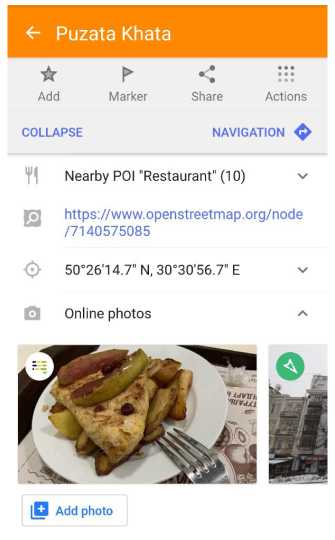OpenPlaceReviews
Android only
The project was discontinued in June 2023. OpenPlaceReviews plugin is available only in the Android versions of the OsmAnd app prior to 4.5.
Overview
Open Place Review was a project that helped users share information with other users about different places, such as restaurants, hotels, art galleries, attractions, and other places of that type.
Settings
Menu → Plugins → OpenPlaceReviews → Settings
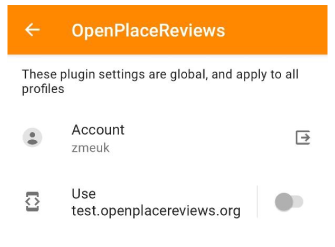
- Account - login to OpenPlaceReviews.
- OpenPlaceReview dev url - test profile for OpenPlaceReviews project.
View photos
Photos from OpenPlaceReviews project were displayed in Online Photos section of Map Context menu.